how to make a bootable pendrive with windows 8.1 pro
hello friends
today i am going to tell you that how to make a bootable pen drive with windows 8.1 pro
first step
you will need a software called rufus (tiny in size)
here is the link -https://rufus.akeo.ie/downloads/rufus-2.1.exe
now the game begins
open it by double clicking it
step 1-select your device label
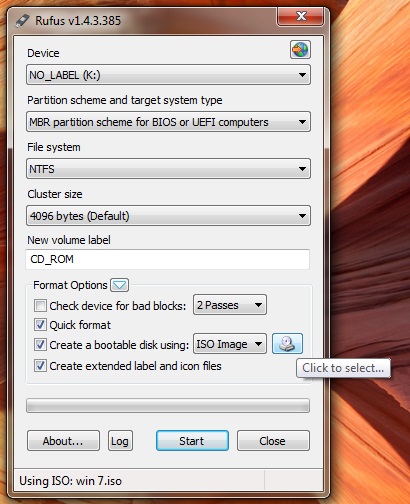
step 2-now click the drive image to select windows 8.1 iso file

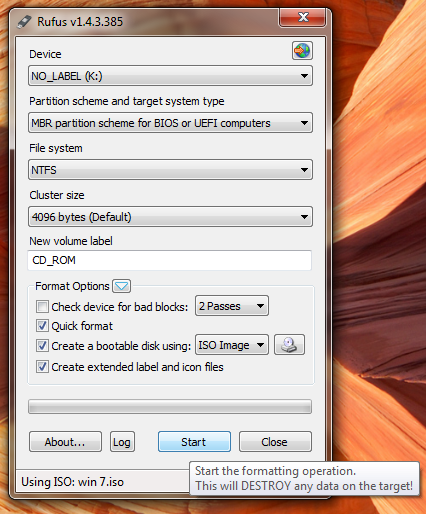
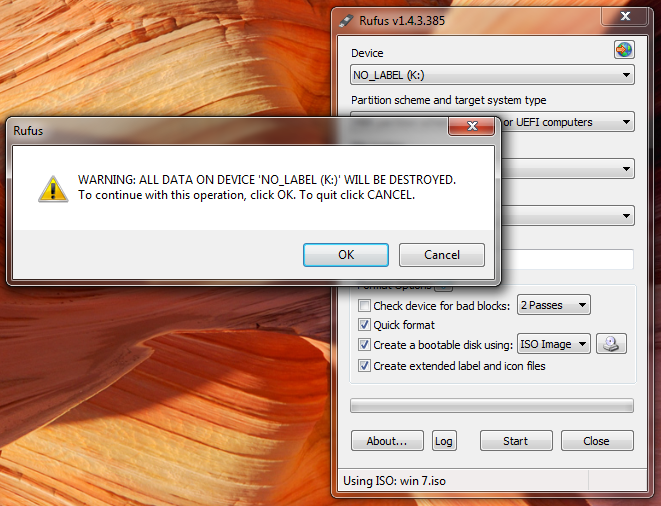
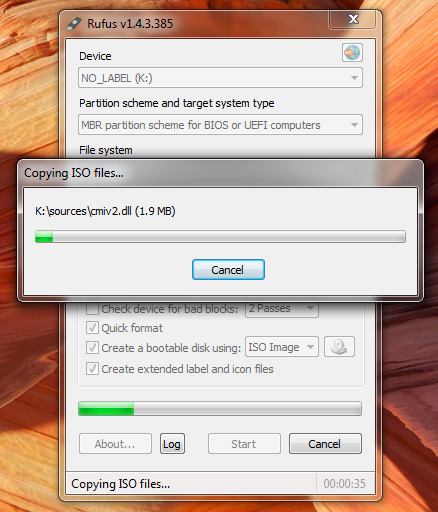
The program is very fast. It will require only about 4 minutes to finish, depending on the speed of your usb drive.
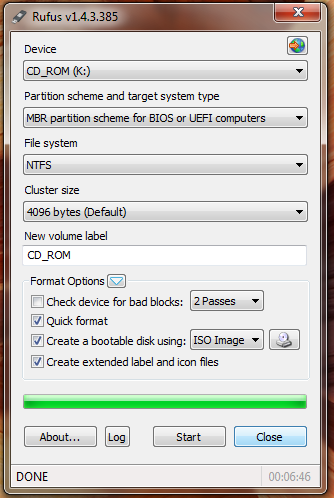
now close it .
enjoy your bootable pen drive
for windows 8.1 full setup send me your email id
for any other help just comment below
for any free software just email me .
today i am going to tell you that how to make a bootable pen drive with windows 8.1 pro
first step
you will need a software called rufus (tiny in size)
here is the link -https://rufus.akeo.ie/downloads/rufus-2.1.exe
now the game begins
open it by double clicking it
step 1-select your device label
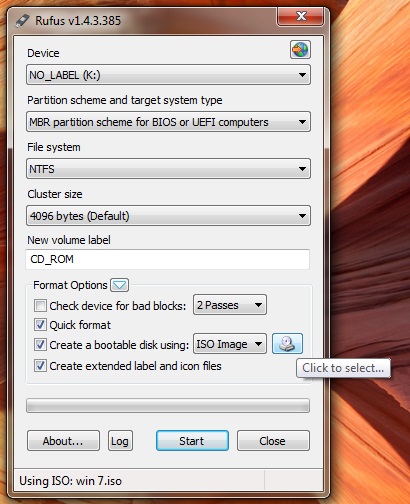
step 2-now click the drive image to select windows 8.1 iso file

You dont need to make any changes, if its a windows .iso it will automatically select the NTFS file system and if it is a ubuntu it will switch to FAT32 .
step 3-
Click start , a mesage will appear saying that all of you usb data will be deleted and the usb formatted .
If you have any files on your usb now it is the last time you can backup them.
step 4- Click ok .
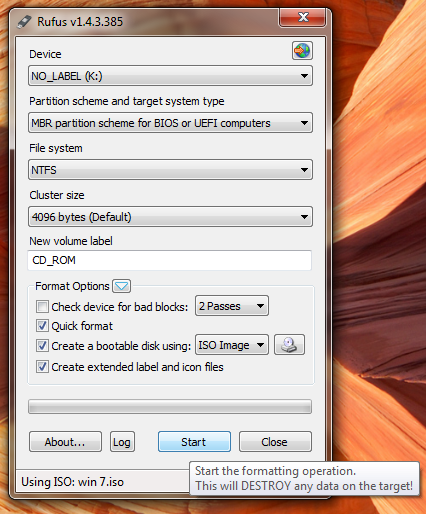
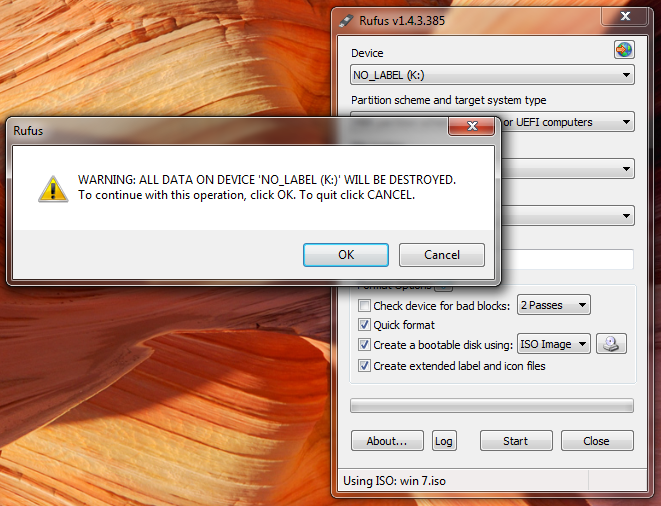
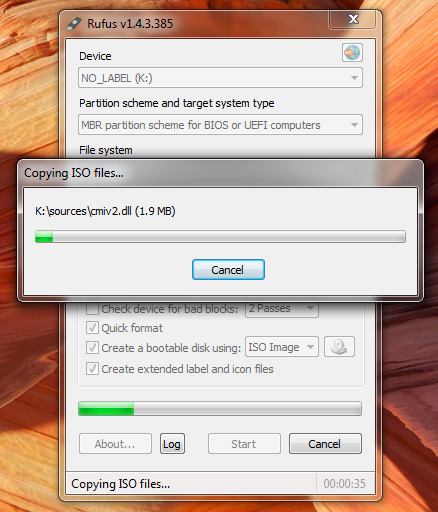
The program is very fast. It will require only about 4 minutes to finish, depending on the speed of your usb drive.
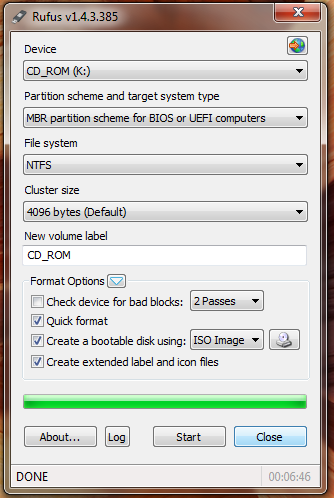
now close it .
enjoy your bootable pen drive
for windows 8.1 full setup send me your email id
for any other help just comment below
for any free software just email me .
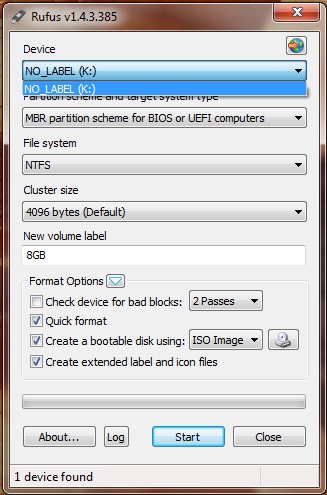
Comments
Post a Comment